Getting Started with the BDSwiss WebTrader
With the ability to trade rising and falling prices, use leverage and access hundreds of instruments, an ever increasing number of investors are taking advantage of the versatility of trading Forex and CFDs. In this introductory course you will learn how you can place a trade on our Mobile App,WebTrader and MetaTrader platforms.
Please be aware that the following information and examples are for illustration purposes only and should not be considered as trading advice. It’s important to remember you’re merely trading contracts with BDSwiss, not physically trading in the underlying market. This means you don’t actually own the underlying asset. Before investing in these products you should ensure that you understand all the risks involved taking into account your investment objectives and level of experience.
Opening an Account
Once you are ready to start trading, you will need to open a BDSwiss account. You can setup your account and start trading today by following these three steps:
Opening a trading account with BDSwiss takes just a few minutes, deposits are optional and you will be granted immediate access to a virtual $10,000 free demo account to practice trading with.
Just click on the “Sign Up” button and carefully fill in the required fields. Make sure to use a memorable and secure password that you do not share with anyone.
You then need to read and accept the Terms and conditions and verify that you are older than 18+ years of age. Once ready, check the box and hit “Submit”
Click “Continue” to be redirected to your selected regulator and access your personal dashboard.
On your dashboard, you will get an overview of your accounts. You can choose to practice trading on our free demo account or deposit to trade with real funds.
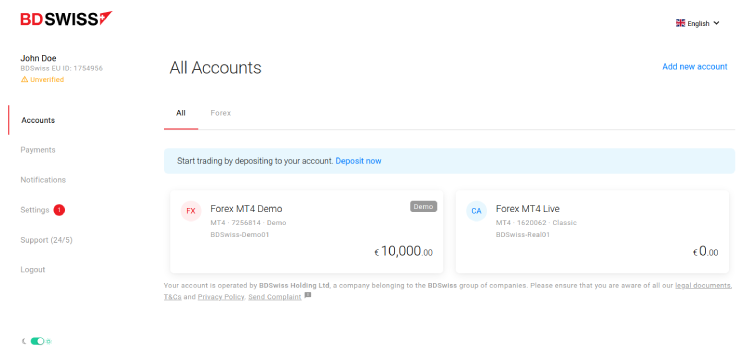
Placing a trade on the BDSwiss WebTrader
The BDSwiss WebTrader Platform was exclusively developed in house to deliver an unparalleled trading experience, it does not require downloading and can be accessed directly on your dashboard.
How to place a trade:
STEP 1: Launch the WebTrader
On your dashboard, select the Account you would like to trade with and click on “Trade Now”. You will be automatically redirected to the BDSwiss WebTrader
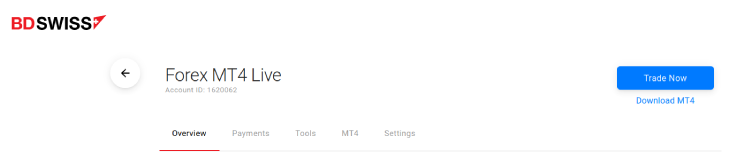
STEP 2: Define the Size Your Position
You then need to select the asset you wish to trade from the available categories or by using the search bar. Once you have studied the chart and you are ready to place your trade just select BUY or SELL. The order window on the right side of the page should show your selected asset and whether you are buying or selling. Assuming that you wish to place a trade on the EUR/USD pair, your position size will appear under “Amount” in euro. You can adjust your position size either by clicking directly on the amount field or by using the “+” and “-” tools.
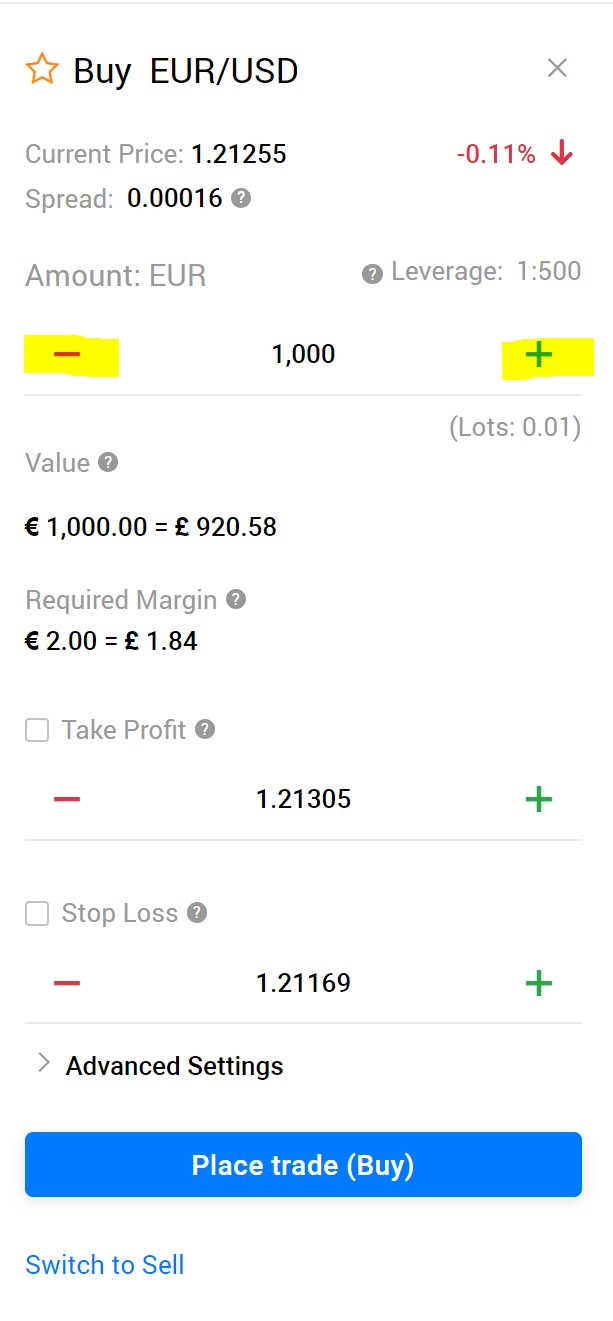
Once you have determined the size of your position, you can also choose to determine at which maximum profit or loss your position will automatically be closed by ticking and modifying the Take Profit and Stop Loss tabs.
STEP 3: Place Your Trade
Once you have adjusted your position, simply click “Place Trade” to open it. A confirmation will appear and you can then click on the positions icon to view your OPEN and CLOSED positions.
If the price moves in the direction you anticipated, you will make a profit
If the price moves in the opposite direction, you will incur a loss.
You can keep your position open for as long as you wish, provided that you have enough available balance. Keep in mind that profits and Losses are realised only when the position is closed.


